Usage report
The usage report allows you, as the customer, to check specific parameters surrounding the usage of your vehicles. This can report on anything from idling time, stops and distance travelled within specified dates and time periods
Access to Usage report tab
If you want to generate reports on your vehicles’ usage, navigate through the side menu: Drivers, Vehicles & Reports, then in the top menu, select Reports → Library.
Once on the page, choose “Utilisation” under Category.

View Usage report
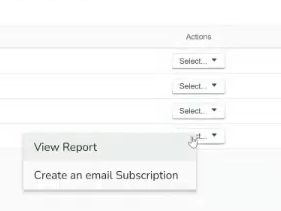
To view a specific report of your choice, go to the right-hand side, hover over the “Select…” button, and then click “View Report.”
Once this table is displayed on your screen, you can adjust the information you need using the tab just above:
-
Time period: Allows you to select the time frame for which you want to view vehicle usage.
-
Target time: Lets you specify how long a vehicle should be active during a given period.
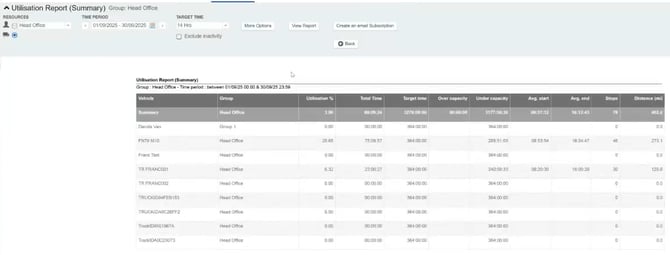
-
More options: Allows you to be more specific about the days, hours, and information (e.g., stops) you want to include or exclude.
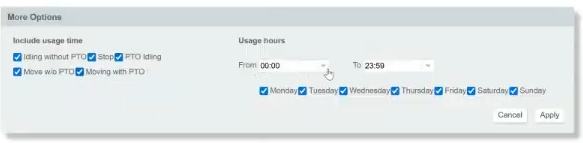
This way, you get a report tailored to your needs, including:
-
The vehicle
-
The group it belongs to
-
Usage percentage (Utilisation %)
-
Total usage time
-
Target usage time
-
Whether it is used more or less than expected (Over / Under capacity)
-
The average start and end times
-
Stops
-
Distance traveled